Lenses
A Lens is an individual instance of Flagship that acts as both a library and a gateway to the broader network. Each Lens can:
- Host its own content
- Follow other Lenses
- Be followed by other Lenses
Here’s how it works.
Creating a Lens
Creating your own Lens is simple. It involves downloading and configuring the Flagship software.
We also provide a Docker setup for getting started quickly.
Visit the Create a Lens page for detailed instructions.
Once you’ve created your Lens, you can give other people your Site ID to follow it with.
Following Lenses
You can also make your Lens follow other Lenses.
Simply copy the Site ID of the Lens you want to follow, and go to the Admin section of your Lens, then Subscriptions.
Paste the Site ID of the Lens you want to follow, and click Subscribe.
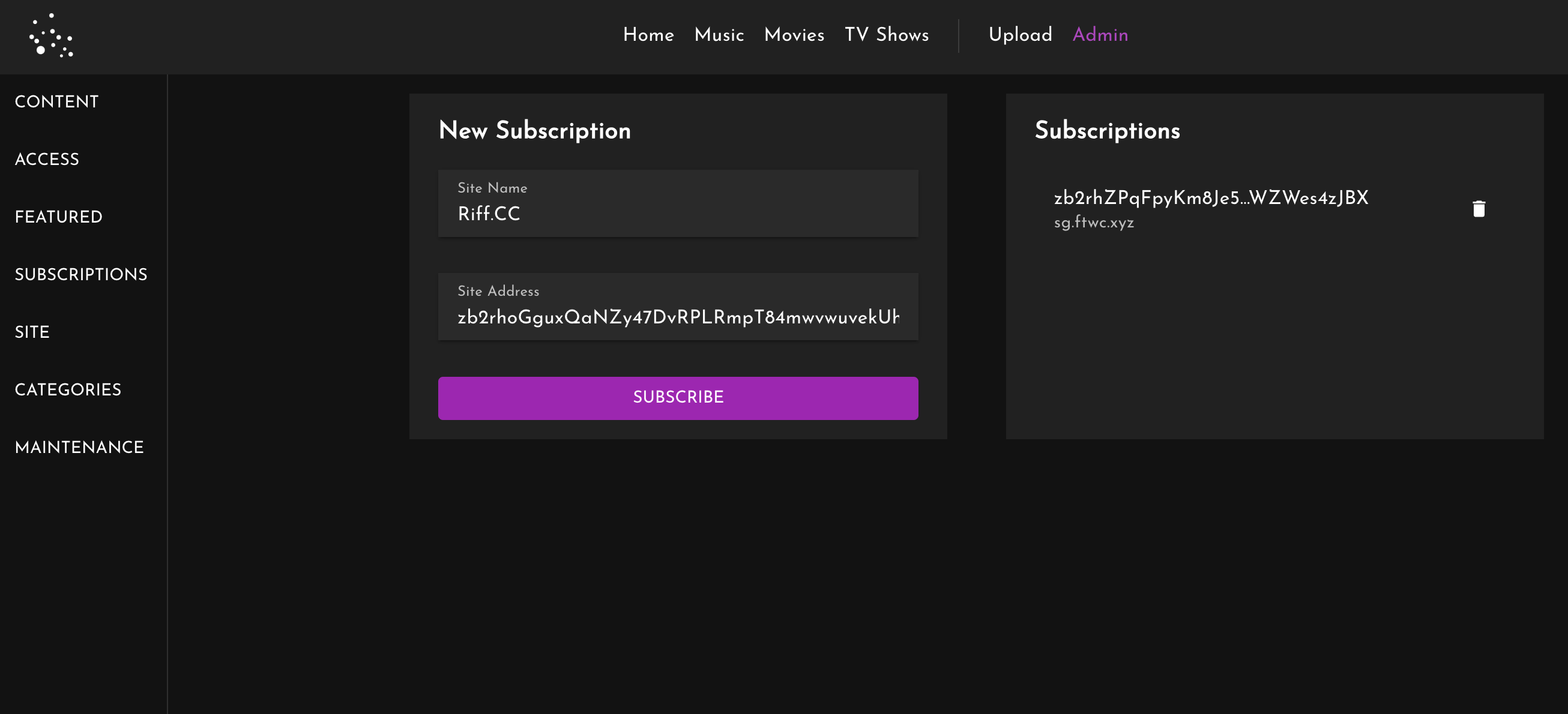
After adding it, you’ll see it appear in the list of subscriptions.
Once you’ve added the subscription, the content of the followed Lens will appear in your Lens.
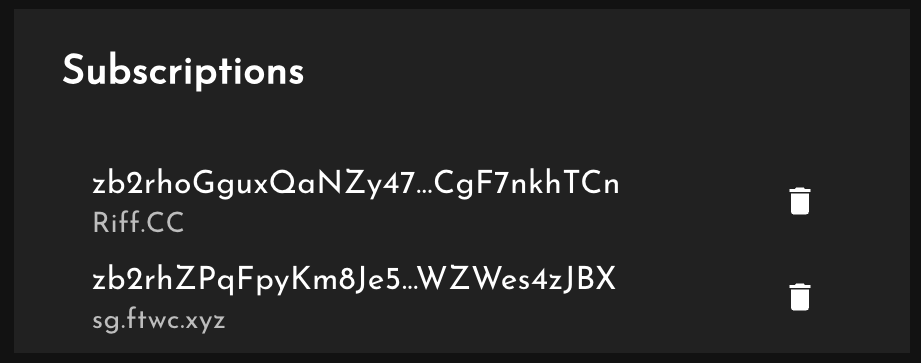
To unfollow a Lens, simply click the trash icon next to the Lens you want to unfollow.